Gundo tree for Vim
One of the obscure, but tremendously useful features of Vim is an undo tree.
You would expect Vim to have a simple stack for undo and redo actions, but it’s
much more complex than that: Vim keeps track of every change you made in the
current session, making it possible to access change history beyond basic u
and C-r commands.
Default interface for accessing far out branches of the undo tree leaves to be desired, but that’s where Gundo comes in.
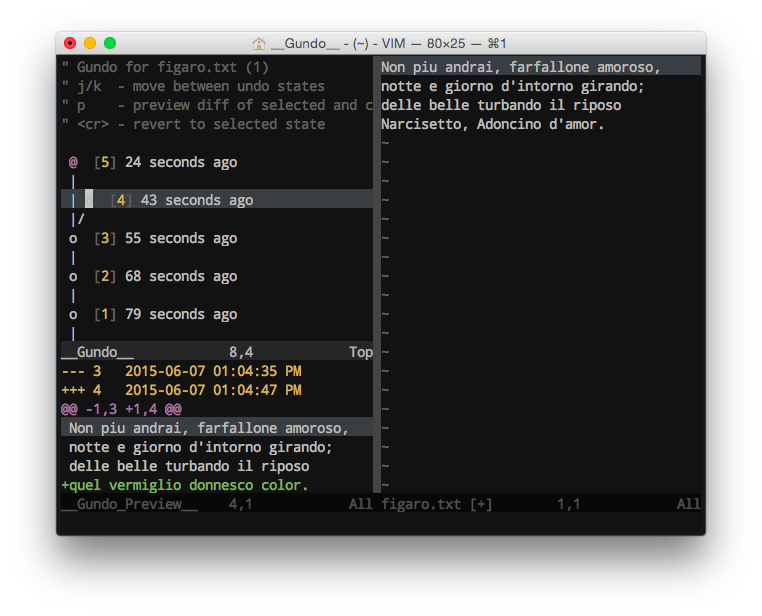
Gundo provides an easy to use interface for navigating history branches. In the
screenshot above, I am previewing a diff in one of the undo tree branches
inaccessible via u command.
As per author’s recommendation, I mapped the plugin to F5, which seems quite
convenient to me:
nnoremap <F5> :GundoToggle<CR>
Usage is quite easy. F5 opens or closes the undo tree, j and k are used
to travel through changes. Enter key applies the changes.